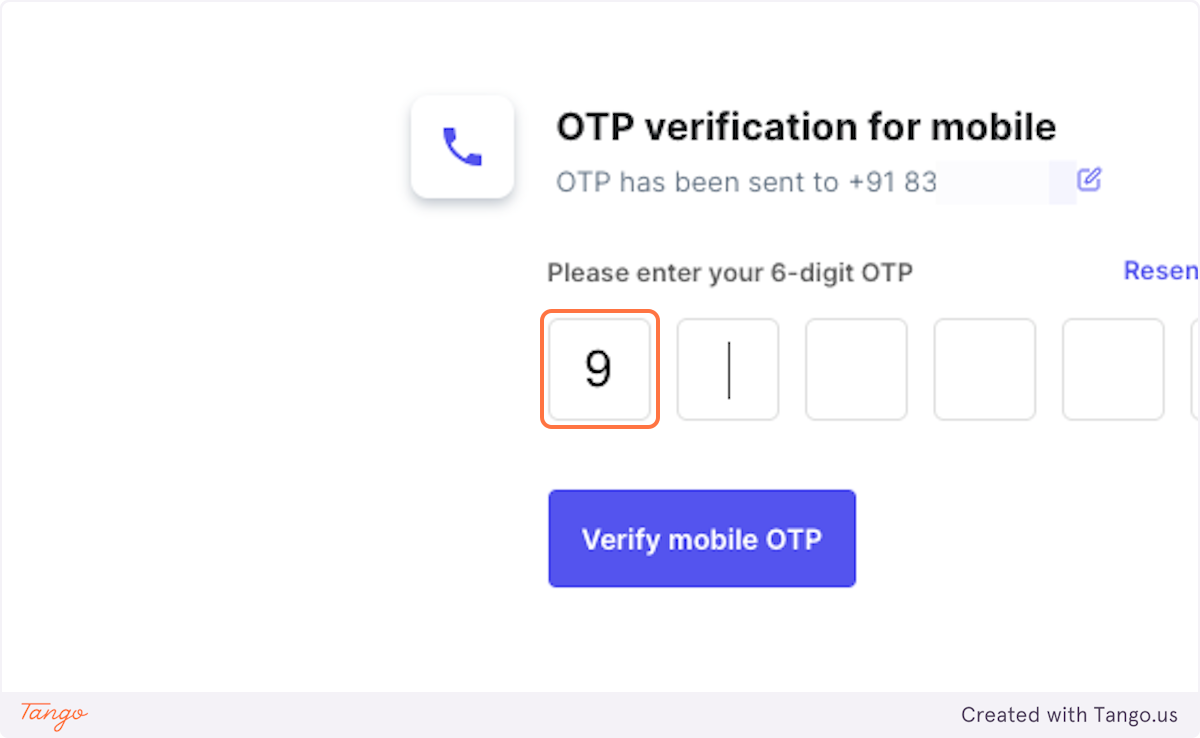1. Enter your Mobile Number
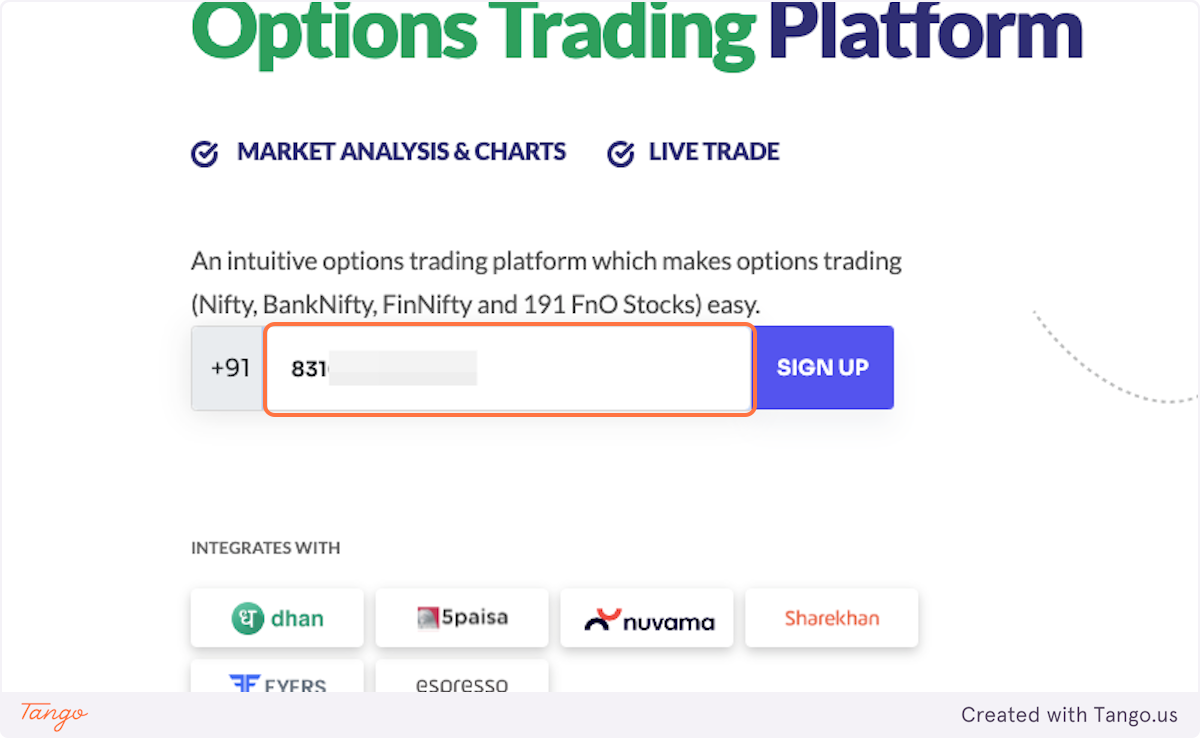
2. Click on SIGN UP
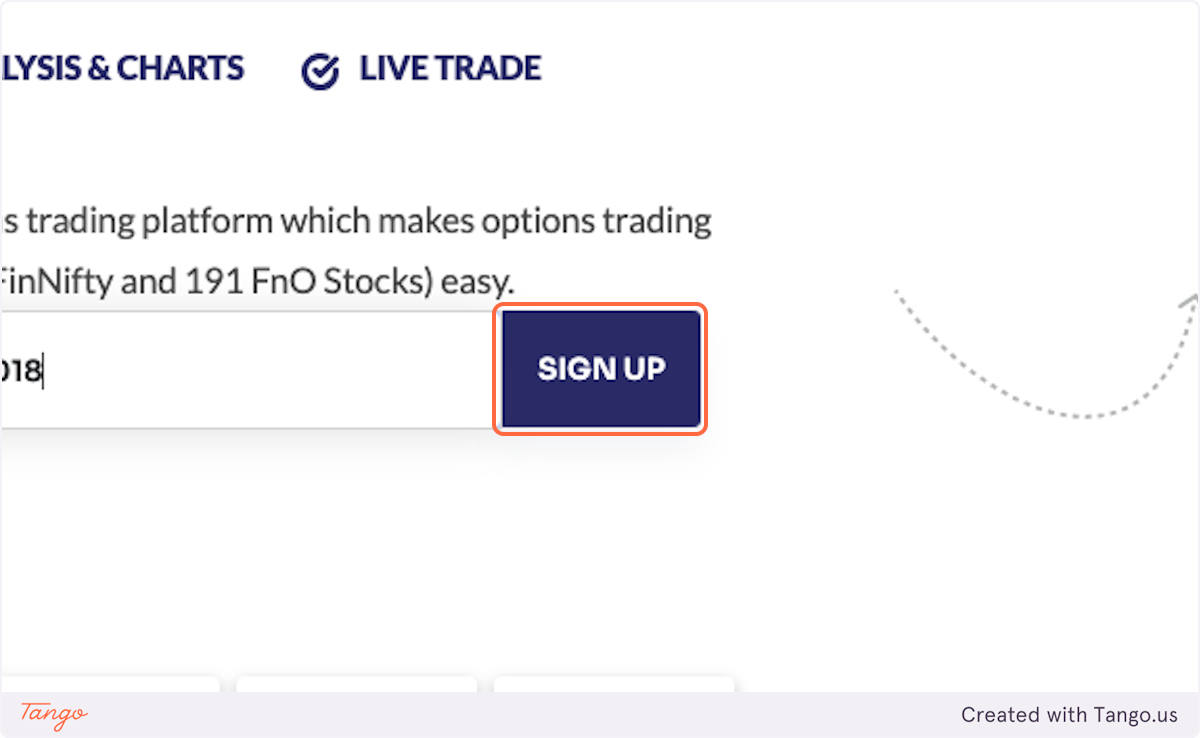
3. Enter your name
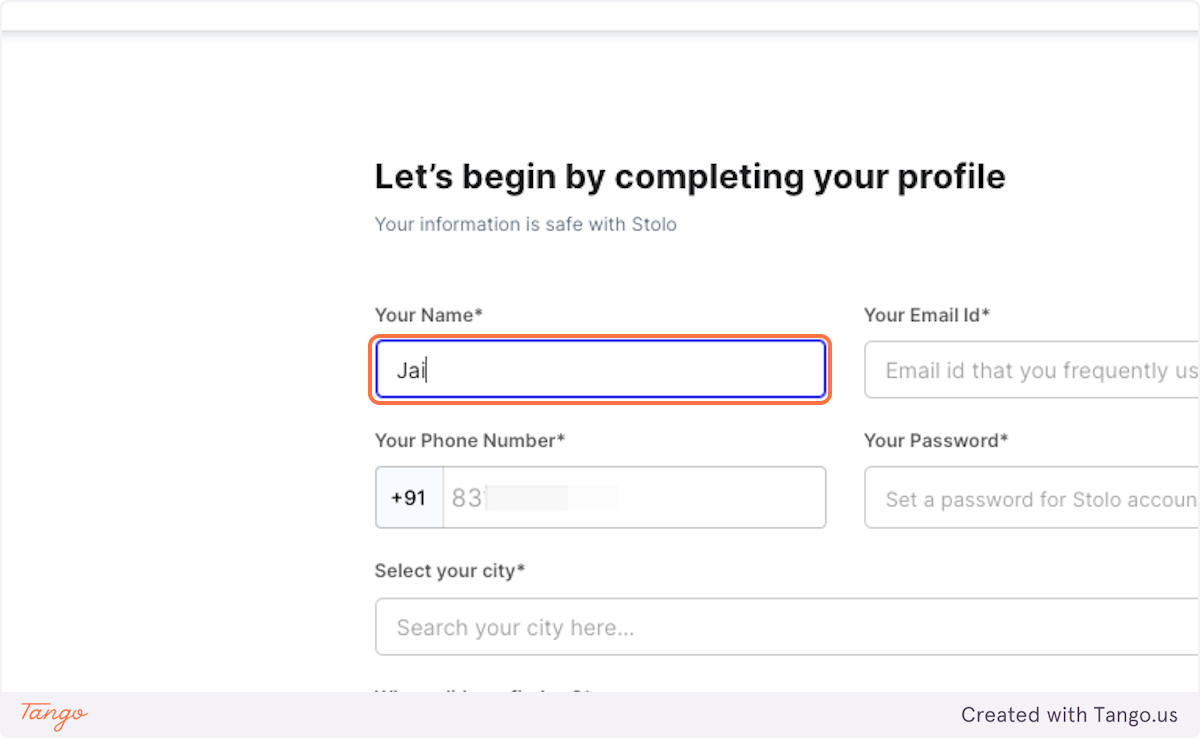
4. Enter your E-Mail ID
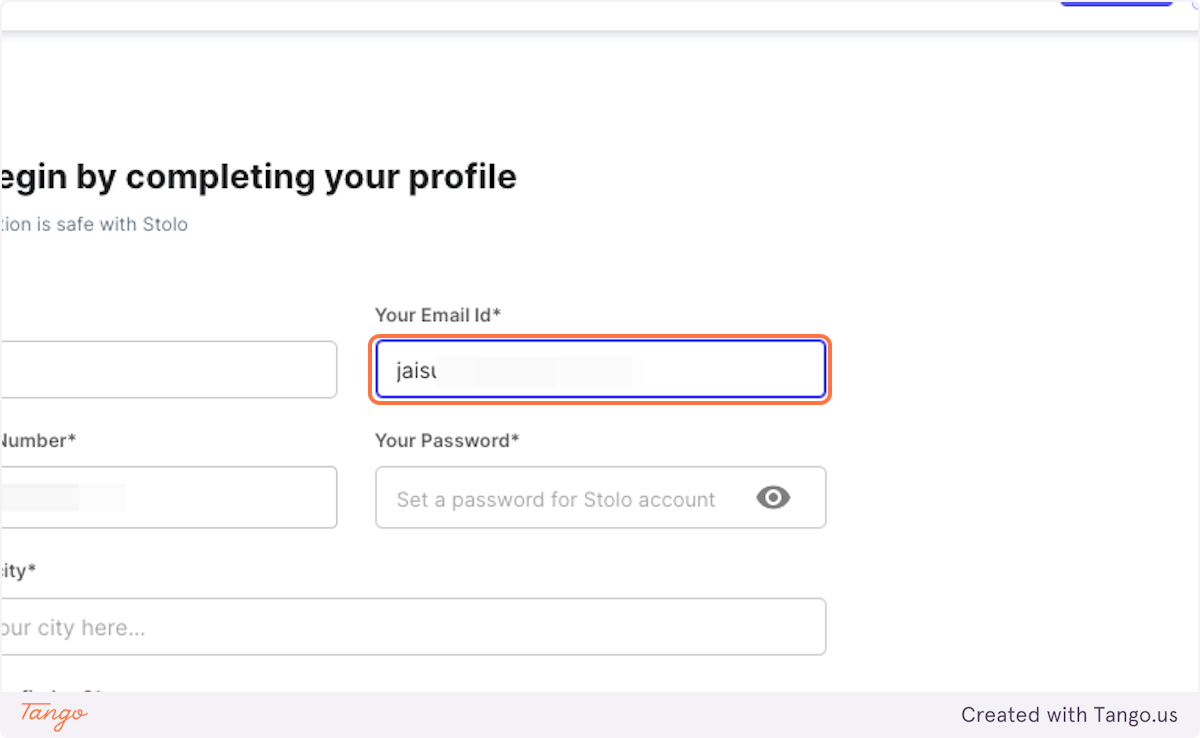
5. Enter your password
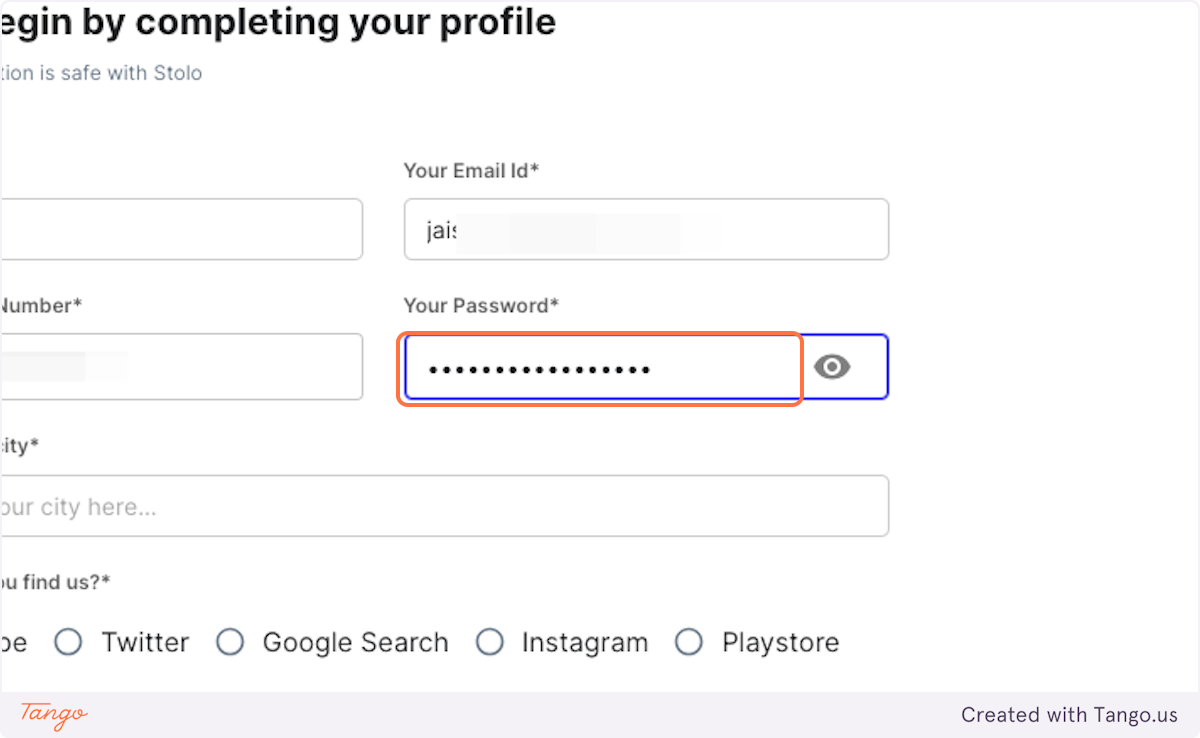
6. Select your City from the dropdown
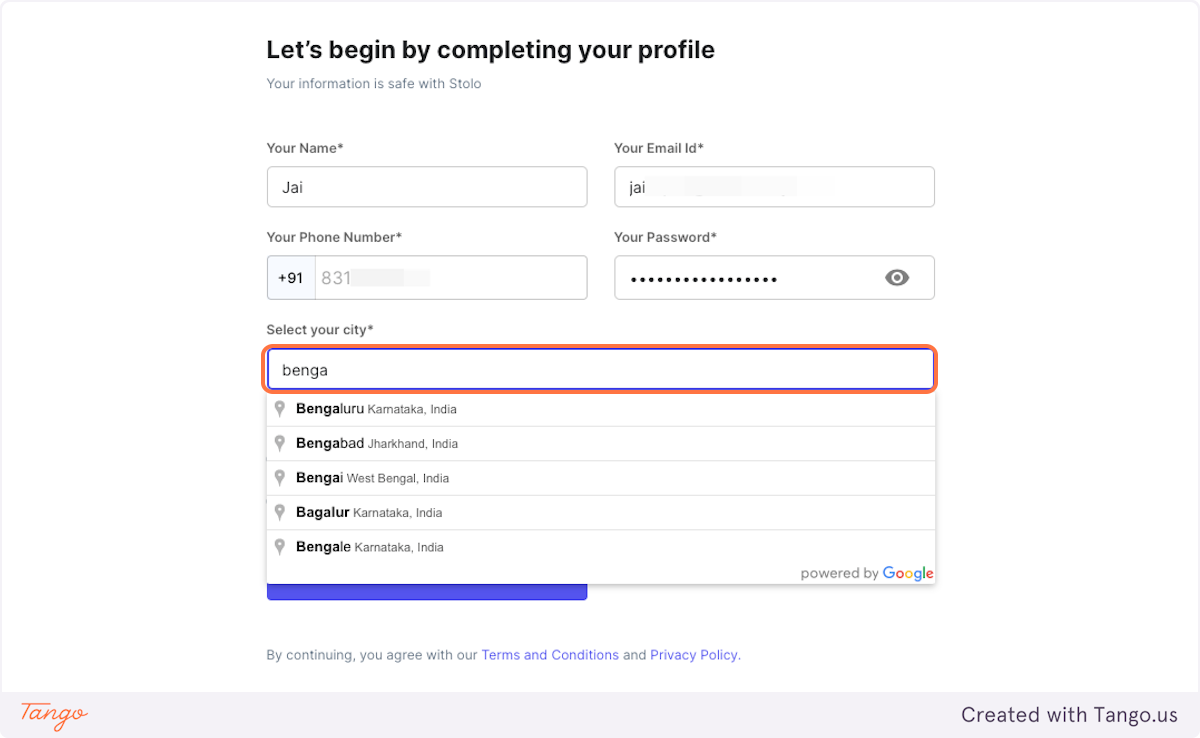
7. Select how you found Stolo from the options shown or choose Other to enter a custom option

8. Click on Take me In
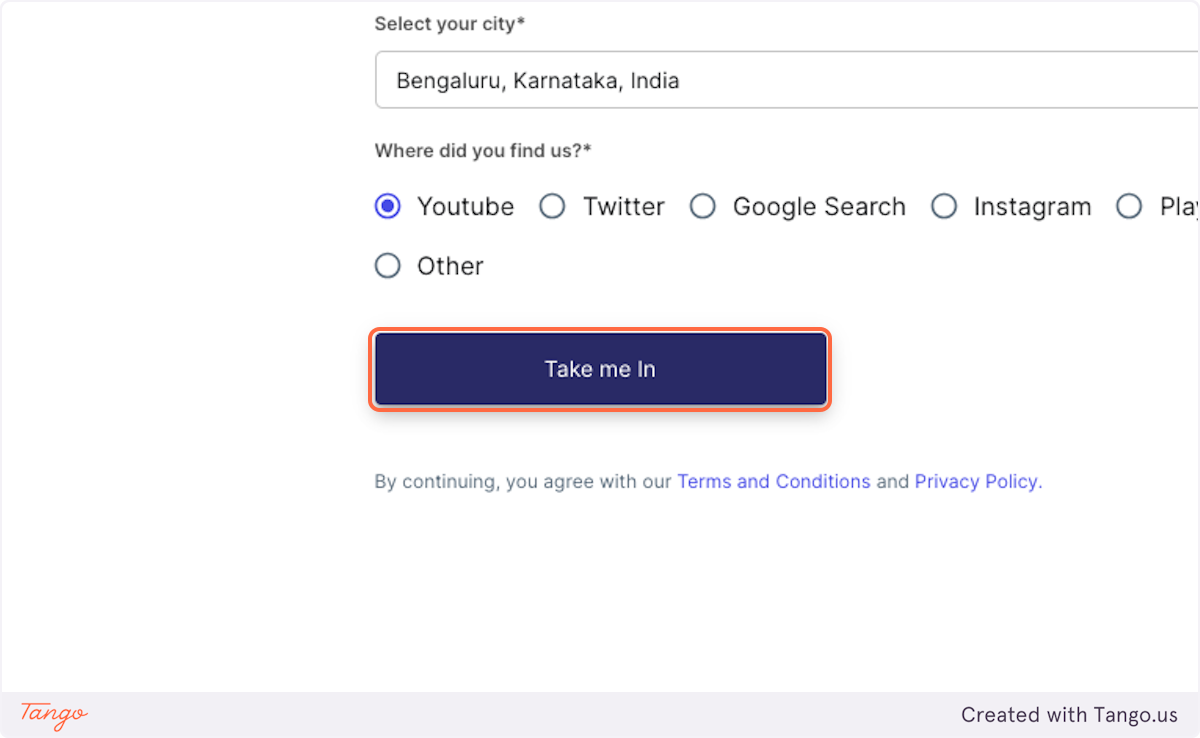
9. Enter the OTP received on your mobile number and click on ‘Verify mobile OTP ‘ and you will successfully be signed up on Stolo