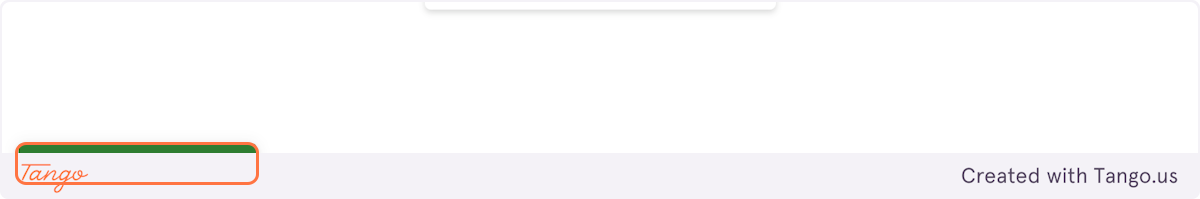You may follow the steps below to change your password. Remember, strong passwords are like superheroes: diverse, memorable, and always saving the day!
1. Click on your profile picture in the top right corner

2. Click on Profile Settings
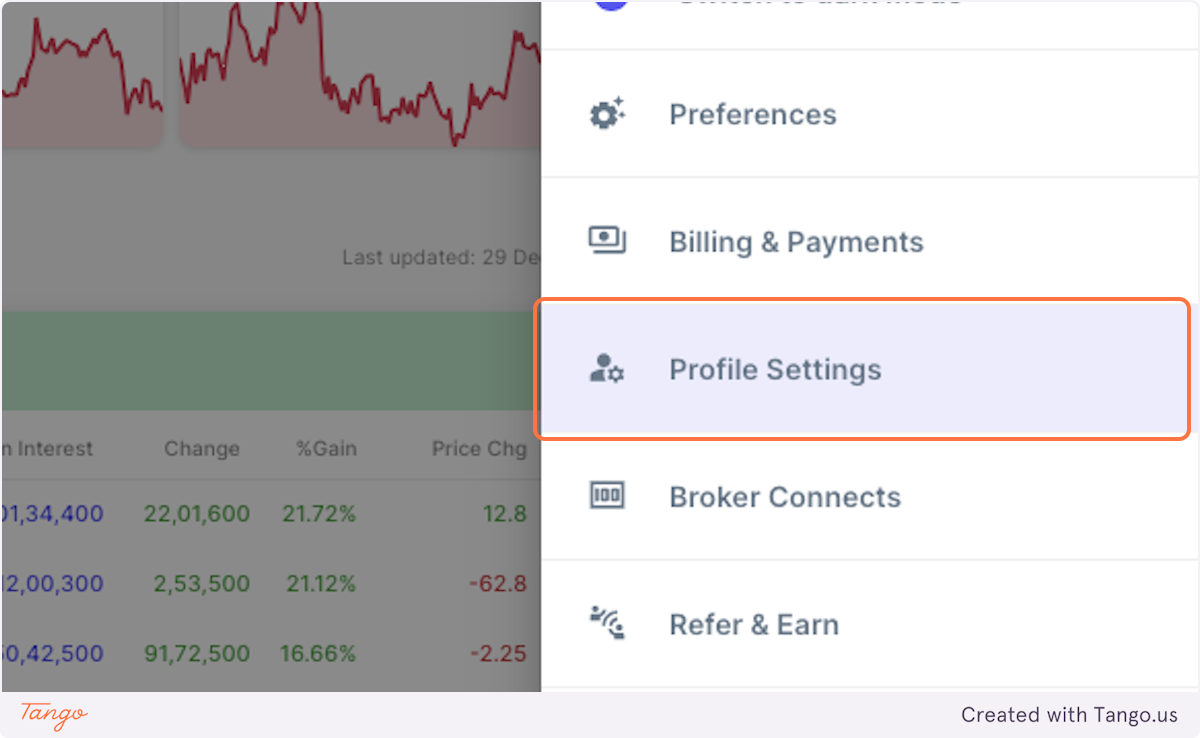
3. Click on Change Password
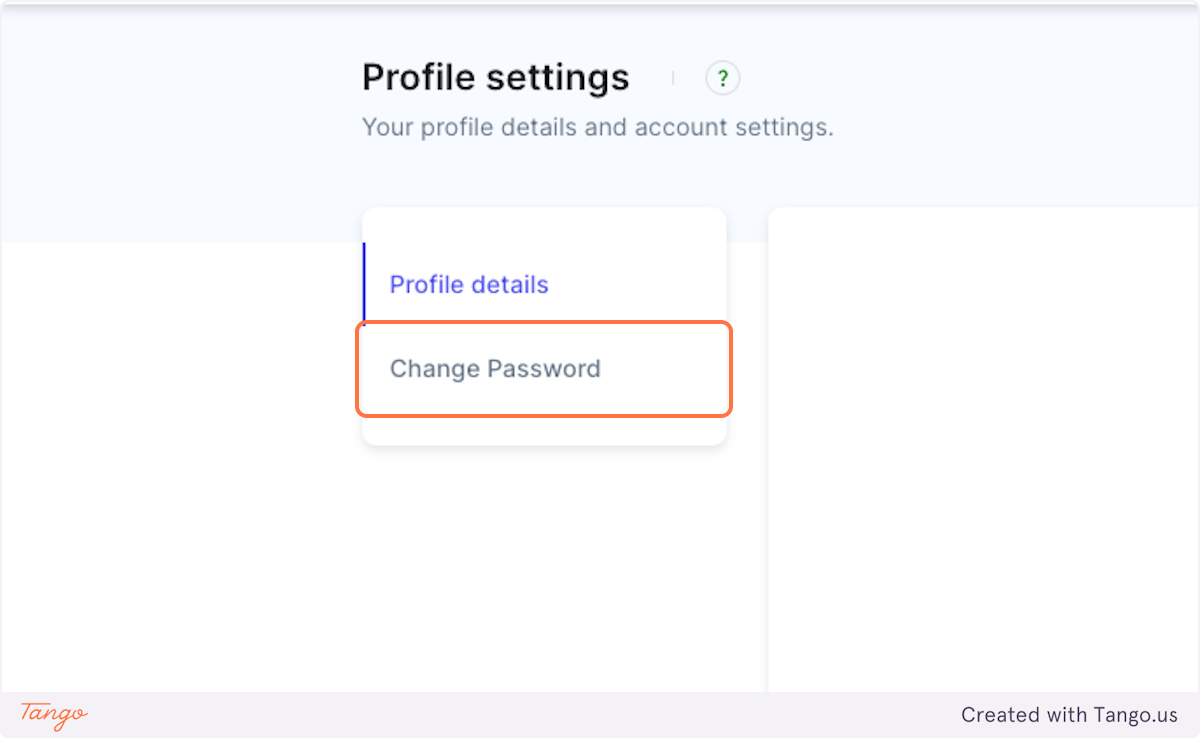
4. Type your old password

5. Type your new password
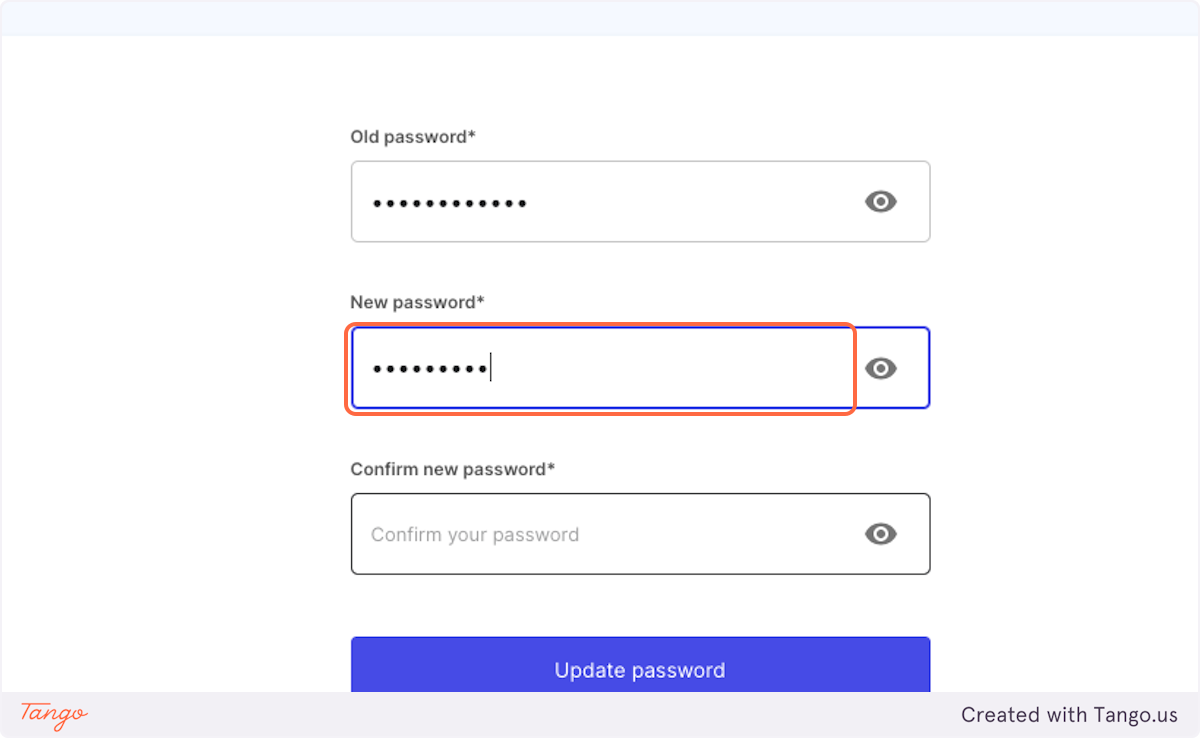
6. Type your new password again to confirm it
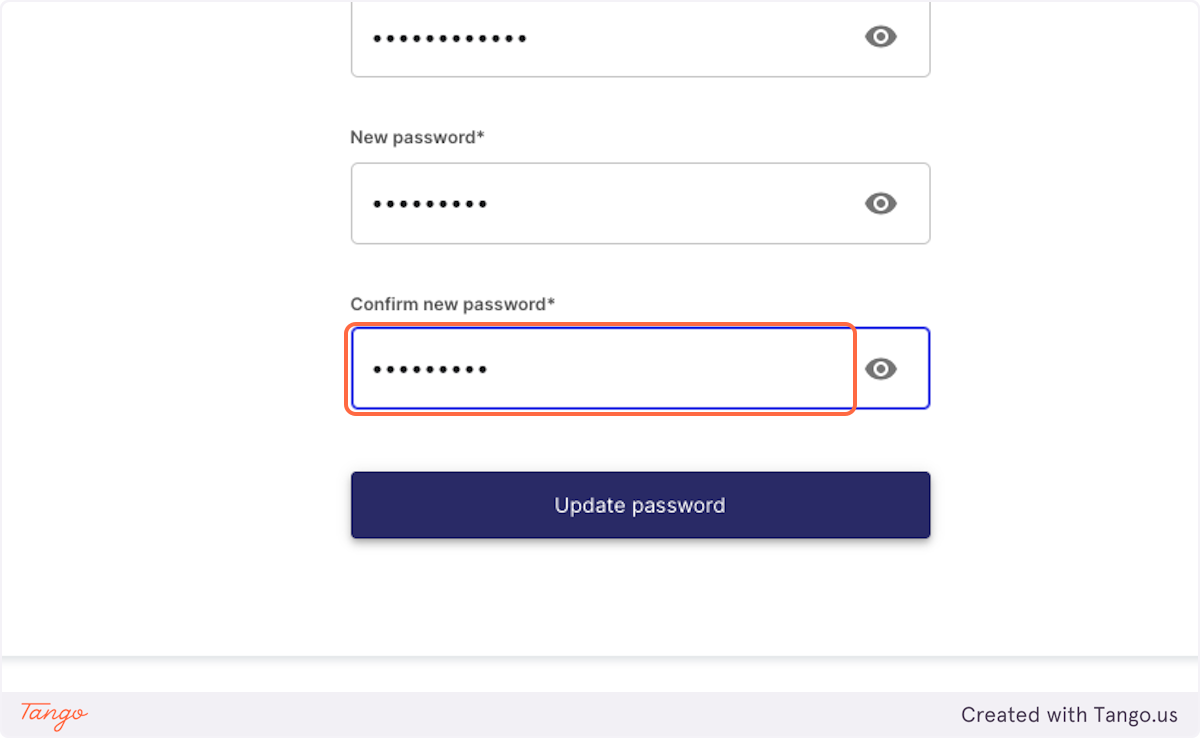
7. Click on Update password
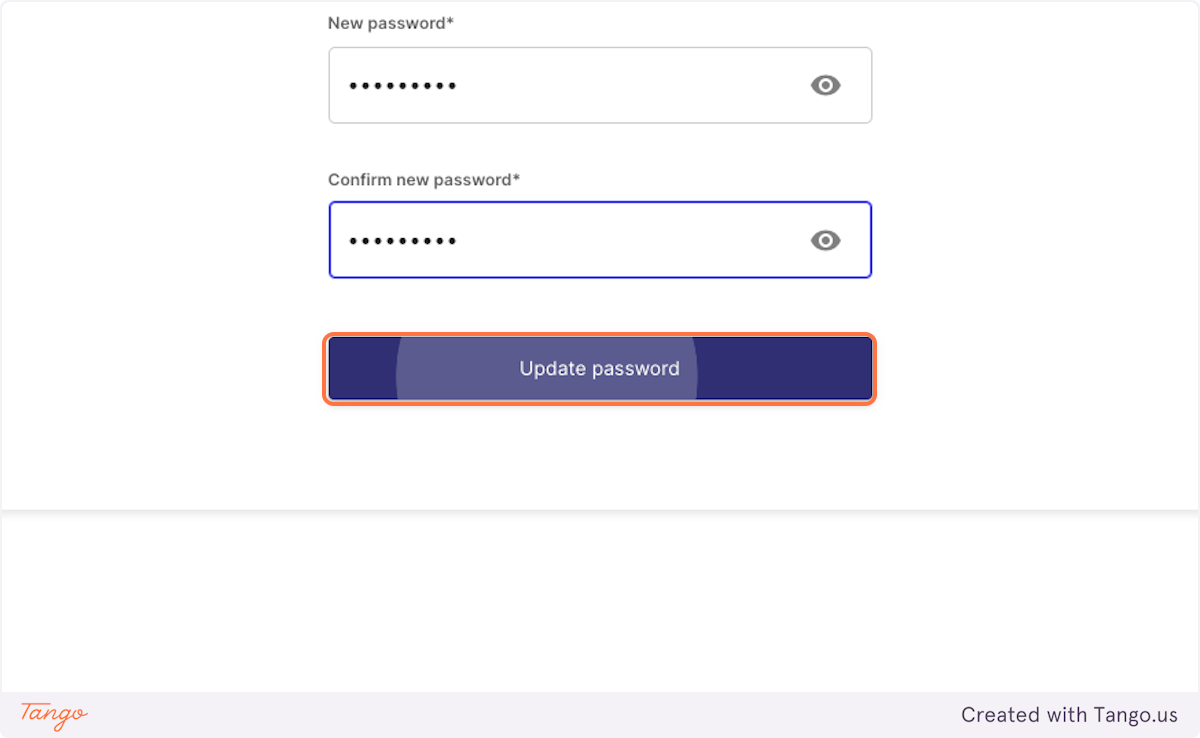
8. You will see a ‘Password changed successfully’ popup message in the bottom left corner.