1. Click on your profile picture at the top right corner
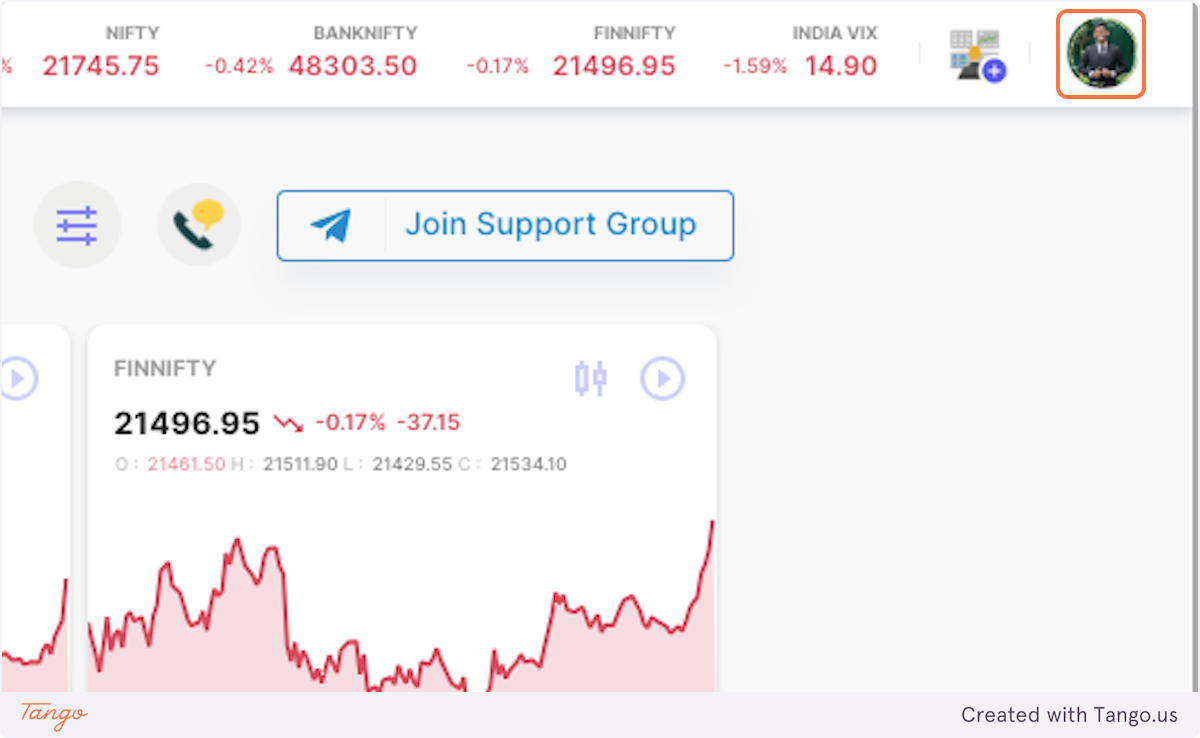
2. Click on ‘Preferences’
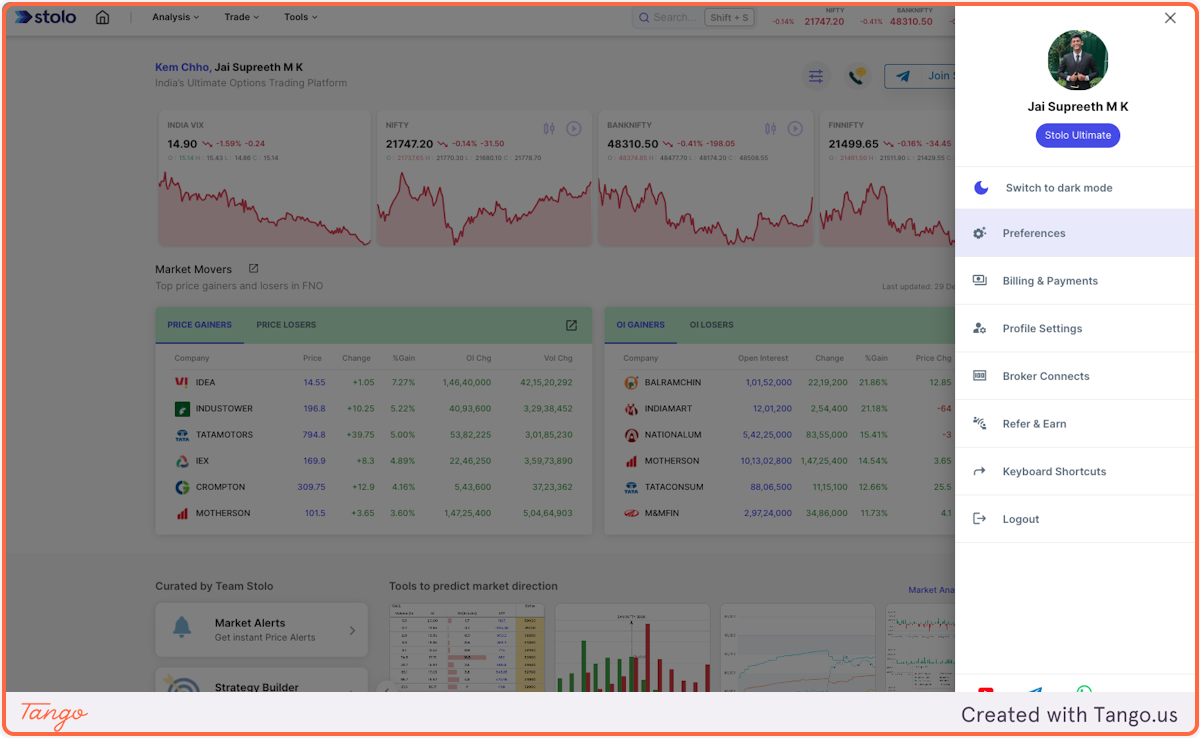
3. Click on the dropdown and select the default symbol/instrument you would like to see on all analysis
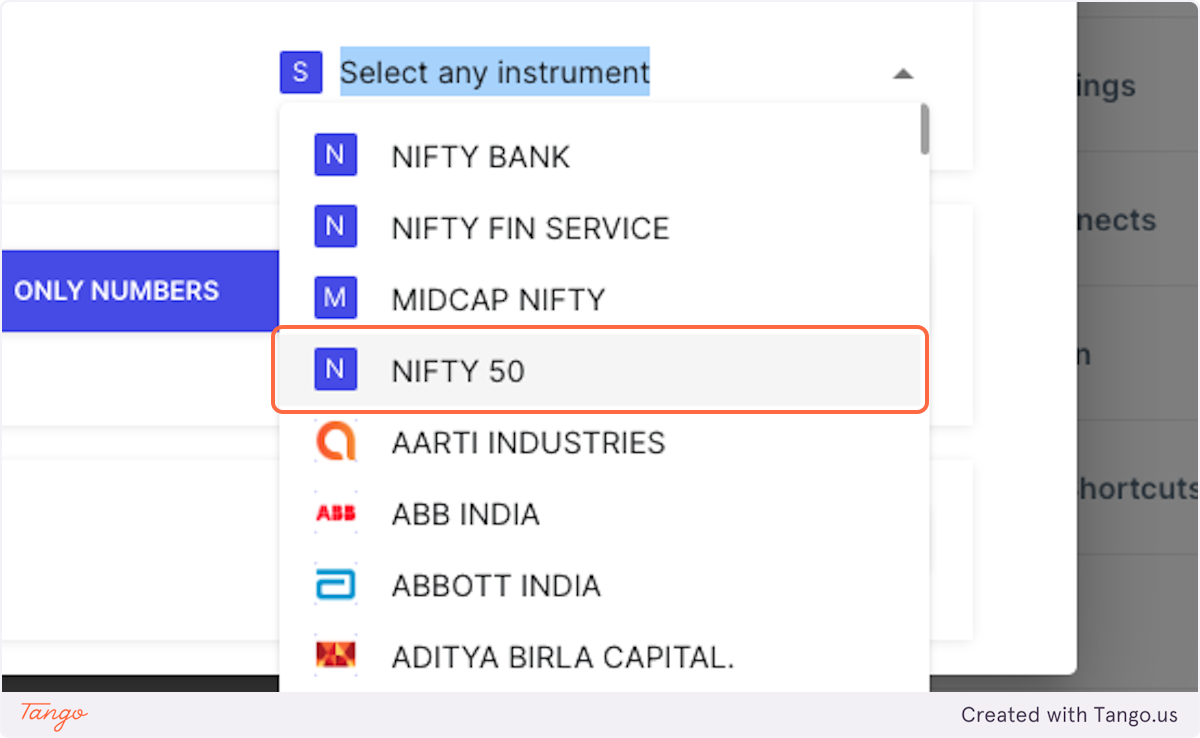
4. Set default Number Breakup format in terms of ‘Only Numbers’ or in ‘Thousands & Lakhs’

5. Set default to divide with Lots as either ON or OFF

6. Once set you will see a popup message on the bottom left corner saying ‘Successfully updated your preference’
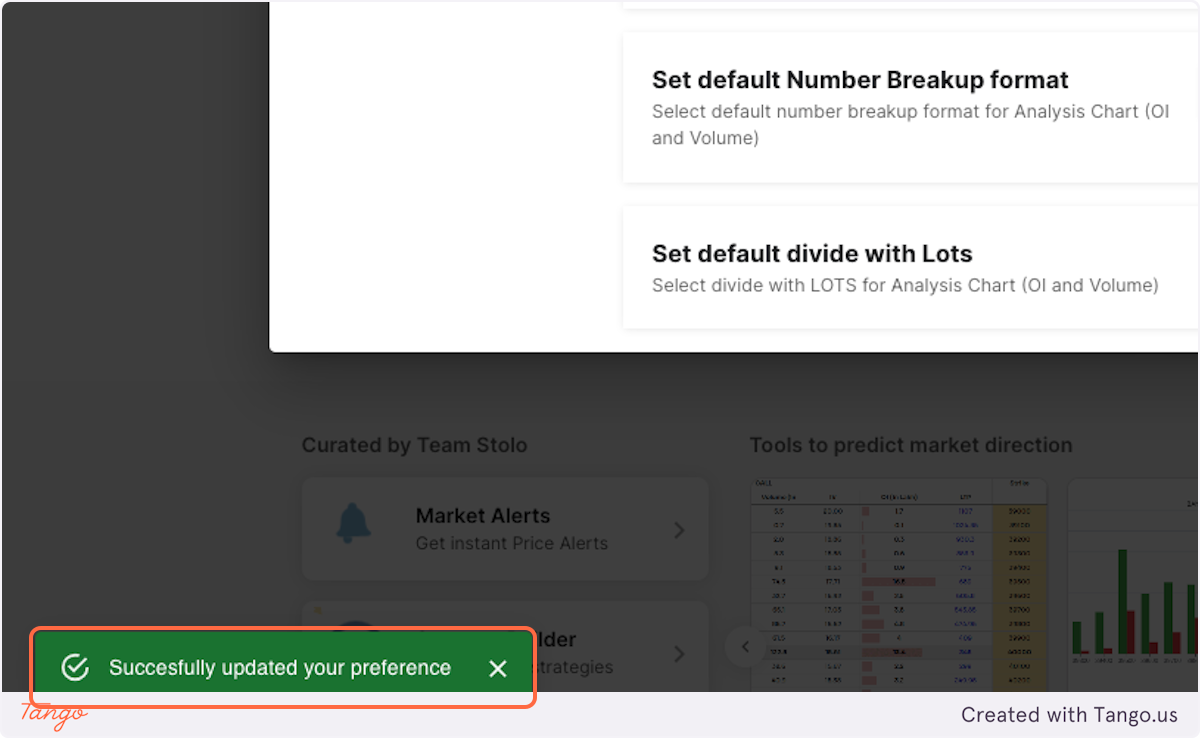
7. You may close your preferences and continue using Stolo – India’s Ultimate Options Trading Platform
